Volunteers...
Navigate to:
How a Volunteer sets up a profile:
In order to apply for opportunities, log hours and skills, and generate a skills record each Volunteer must first create their profile. Attempting to do view any page that requires a volunteering profile will automatically redirect the volunteer to the profile page.
Volunteers will only be presented with opportunities that match the criteria they have set in their profiles.
When creating a profile the volunteer sets the following:
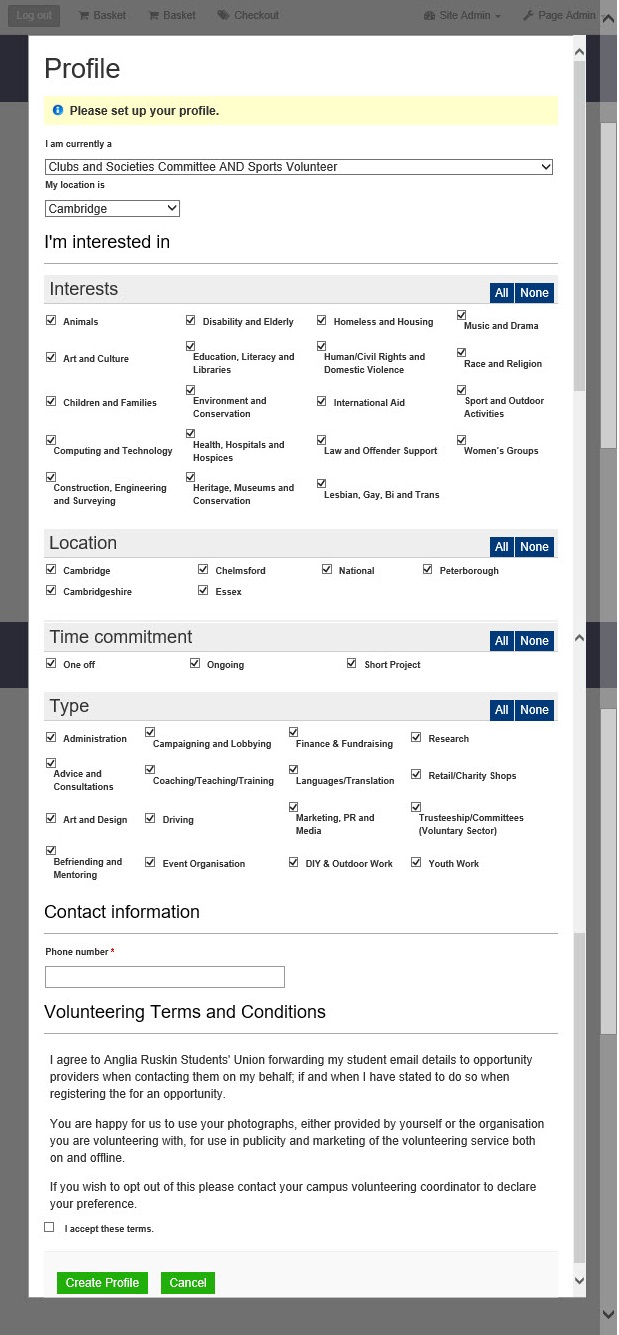
Volunteer Type:
Chosen from predefined volunteer types (for example: Student Volunteer, Staff Volunteer).
Location:
Chosen from predefined locations. Each location has a nominated admin, that admin will receive notifications about this volunteer’s award progress. The same set of locations is shared by Volunteers and Providers.
Preferred Activity Types:
The volunteer selects their preferred activity types from the predefined options. These pre-filter the Browse Opportunities page and determine which opportunities are included in the automated ‘New Opportunities’ email should that be enabled.
Next of Kin (optional):
You can choose to capture Next of Kin information (Name, Relationship, Contact Number).
Registration Survey:
You can choose to include a survey as part of the registration process, this is only prompted at profile creation, the survey is created in Survey Admin and all survey sections are listed in the registration popup alongside the other registration fields.
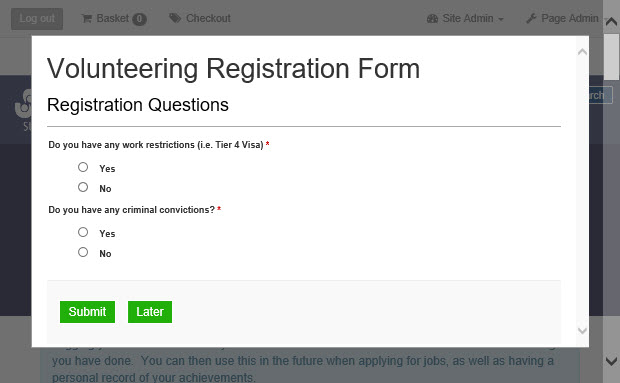
If you would like to include a survey, please create the survey in Survey Admin in the organisation linked to your Volunteering module. Please email the MSL helpdesk with the survey short name and we will link the survey to the Volunteering profile. The survey should not be set to members only and should be set to the "Editable" response type.
Terms and Conditions (optional, profile creation only)
They must agree to your Terms and Conditions, this is only prompted at profile creation. These terms are added in as part of initial setup and can only be edited by MSL.
Volunteer Profile Page
Volunteers create their own profile which grows as their activities progress. The volunteer’s profile page displays:
Name, Volunteer Type, Location
Hours logged
Award progress
Active opportunities
Skills recorded
Training attended
Benchmark Survey – it is possible to periodically survey your volunteers, if a Benchmark Survey is active it will pop up on the volunteer profile
On the profile page, the list of activities that a volunteer has applied for is limited to those that are active in the current activity period.
The volunteering profile can also be configured with one or more opt-in mailing lists. This allows a volunteer to remove / add themselves from / to the lists at any point by editing their profile. Lists can be defined anywhere in the system.
It is not possible to view other volunteers profile pages, admins can see the volunteer profile information in Admin > Manage Volunteers.
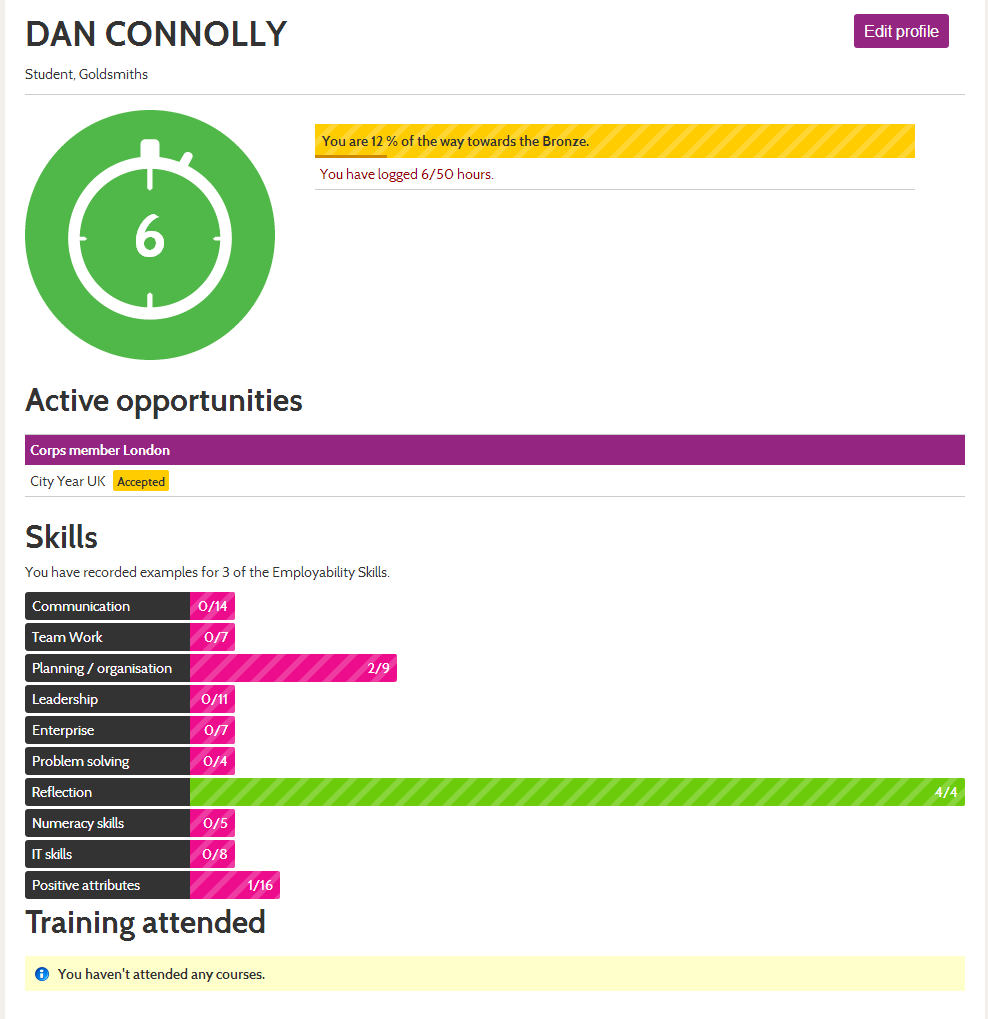
Activity logging (Hour logging)
You will have at least one hour logging page, each hour logging page can have up to four loggable activity types.
Activities are logged by hour and can include:
Community Volunteering
Club & Society Committee Member
Course Rep
Work Experience
Internship
Each of these activity types can be configured to allow hour logging and/or skill logging and you can also decide whether or not hours/skills logged should count towards any awards.
There is no limit to the number of hour logging pages you can have (though a low number is probably sensible). If you are using the system to log volunteering and non-volunteering activity it may make sense to split these out over two pages. If you have more than four loggable activity types you will have to have more than one page.
The page has a panel for adding new roles above a grouped summary of current roles.
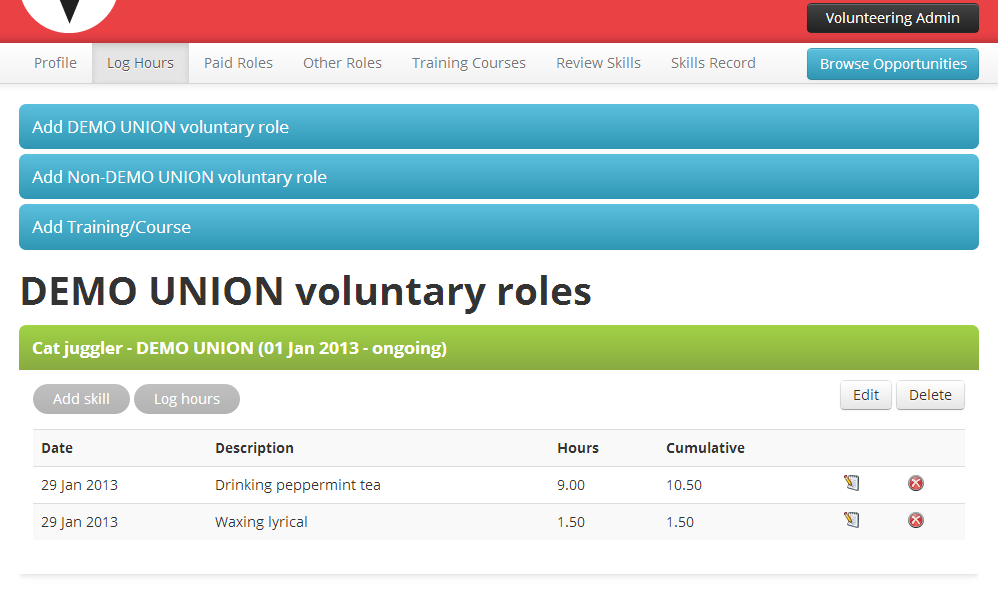
Each activity log page must be configured by MSL, if you plan to make any changes to your log pages please contact MSL.
Achieving Awards
At their most basic awards are a number of hours to log. Once you’ve logged that many hours you’ve achieved that award and you start working towards the next one. They can also be linked to additional criteria:
Skills examples: a number of skill categories for which you must have examples
Training courses attended: as logged through the Training Module
Submission/Review: a question or set of questions either submitted on the volunteer’s behalf (a review) or by the volunteer (a submission)
Qualifications: qualifications as set up in Volunteering Admin > Setup. These can be used to define any arbitrary criteria the award demands.
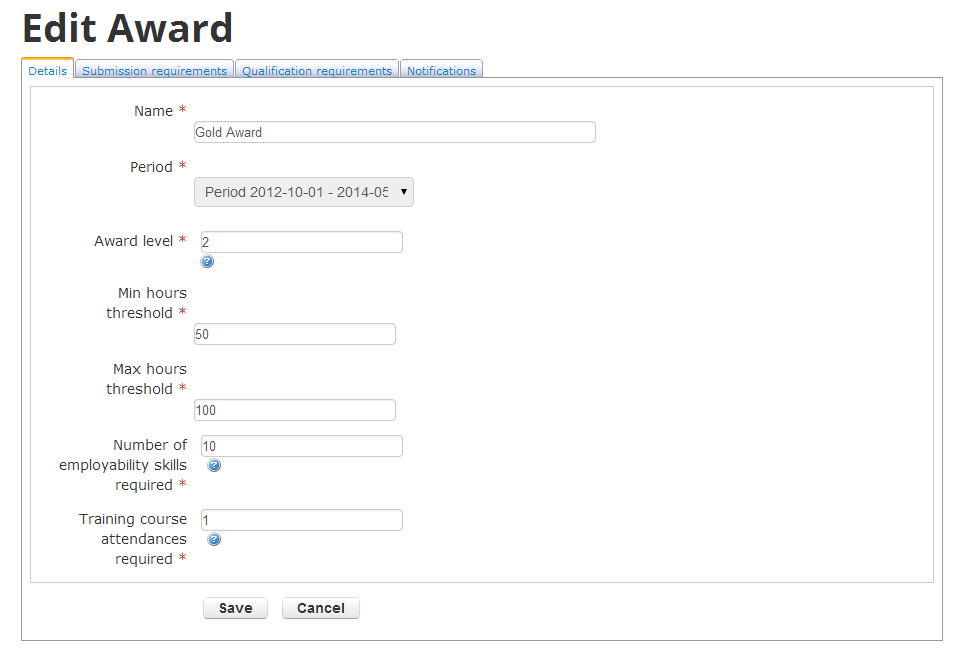
Once the hour threshold is met a notification is sent to both the volunteer and the admin for that volunteer’s location. You can specify the content of these notifications in Volunteering Admin. Volunteers can download and print off award certificates to validate their achievements.
Skills Record
The Skills Record is an export of the volunteer’s activity. Volunteers can download a record of specific roles, activities or skill types. They can choose to display a skills review on their profile to demonstrate their progress.
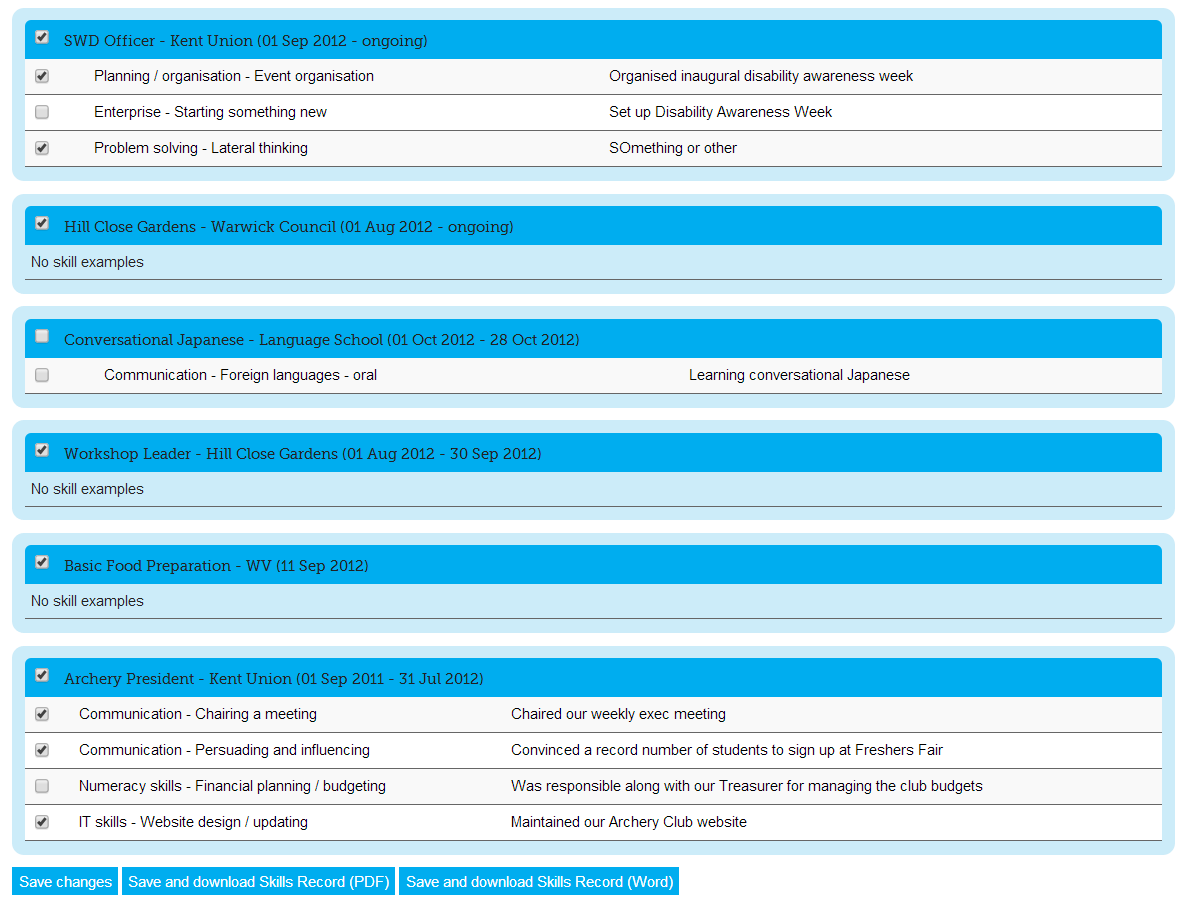
The exported record also includes total volunteering hours logged per activity period (usually academic year), awards achieved, and can include an introduction/foreword.
Review Skills
There is an optional page for reviewing skills progress, this page can display more detailed information than the profile page including advice on how to improve individual skills. If you wish to make use of this page you’ll need to provide the advice examples for MSL to upload.
